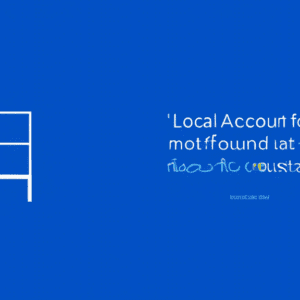In a move that has perplexed many users, Microsoft seems to have quietly removed its official tutorial on how to switch to a local account from a Microsoft account in Windows. This seemingly innocuous change has sparked a wave of speculation and debate across online forums, with users questioning the rationale behind the decision.
The Importance of Local Accounts in Windows
Before delving into the implications of this removal, it’s crucial to understand the distinction between a Microsoft account and a local account in the context of Windows:
Microsoft Account:
- Tied to your Microsoft email address (e.g., Outlook, Hotmail).
- Offers seamless synchronization of settings, files, and apps across multiple Windows devices.
- Enables features like the Microsoft Store, OneDrive cloud storage, and Xbox Live integration.
Local Account:
- Exists solely on your Windows device, independent of any online account.
- Provides a greater degree of privacy as your usage data is not linked to Microsoft servers.
- Offers more control over system configurations and updates.
While Microsoft accounts provide a convenient and interconnected experience, local accounts remain a crucial option for users prioritizing privacy, customization, or those working with sensitive data who prefer to minimize online footprints.
The Missing Tutorial and Its Implications
The now-removed tutorial played a vital role in guiding users through the process of switching from a Microsoft account to a local account, particularly during the initial setup of Windows or when seeking to enhance their system privacy. Its absence presents several potential issues:
User Confusion and Frustration:
Many users, especially those less familiar with Windows’ intricacies, rely heavily on official documentation for guidance. The removal of the tutorial could lead to confusion and frustration as they navigate the operating system’s settings without clear instructions.
Accessibility Concerns:
The tutorial served as an accessible resource for users with varying levels of technical expertise. Its removal could disproportionately impact those less comfortable with navigating complex system settings or those relying on assistive technologies for accessing online information.
Perceptions of Reduced Choice:
Microsoft’s decision could be interpreted by some as a subtle nudge towards pushing users toward Microsoft accounts. While the option to use a local account still exists within Windows, the removal of the tutorial could be perceived as making this choice less obvious or accessible, potentially raising concerns about user agency and freedom of choice.
Speculation and Possible Explanations
In the absence of an official statement from Microsoft regarding the tutorial’s removal, several theories have emerged online:
Emphasis on Microsoft Account Integration:
Microsoft has been increasingly emphasizing its ecosystem of services tied to Microsoft accounts. The removal of the tutorial could be part of a broader strategy to encourage users to adopt and remain logged in with their Microsoft accounts, thus deepening their integration within the company’s ecosystem.
Security Considerations:
Some speculate that the removal might be related to security concerns. Microsoft may be aiming to streamline user experiences and potentially mitigate risks associated with users not having a Microsoft account linked to their device for security updates and patches.
Content Update and Revision:
It’s also plausible that the removal is simply part of a routine content update cycle. Microsoft might be revising its support documentation, and the tutorial could be temporarily unavailable while undergoing revisions or being incorporated into a broader help document.
Addressing the Information Gap
Despite the removal of Microsoft’s official guide, users can still find alternative resources and tutorials explaining the process of switching to a local account on Windows. Numerous tech websites, forums, and video platforms provide detailed step-by-step instructions to guide users through the necessary settings.
Steps to Switch to a Local Account (As of [Current Date]):
It’s important to note that these steps might vary slightly depending on the specific version of Windows you are using. However, the general process remains relatively consistent:
- Open the Settings app.
- Navigate to Accounts.
- Select Your info.
- Click on Sign in with a local account instead.
- Follow the on-screen prompts to verify your identity and create your local account credentials.
Looking Ahead
The removal of the tutorial, while seemingly a minor change, has ignited discussions about user choice, transparency, and accessibility in the ever-evolving landscape of operating systems. It remains to be seen whether Microsoft will provide an official explanation for the removal or reintroduce the tutorial in the future. In the meantime, users must rely on alternative resources and remain vigilant about understanding the implications of the choices they make regarding their online privacy and data security.