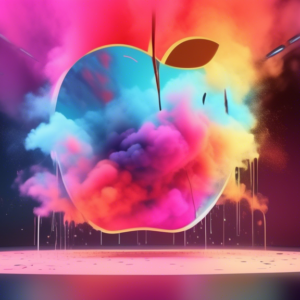Apple’s ‘Let Loose’ Event: A Guide to Viewing Options
Mark your calendars for May 7th, as Apple is set to host its highly anticipated Let Loose event. While the exact details remain shrouded in secrecy, the rumor mill suggests a focus on entertainment and creativity, potentially unveiling new iPads, Apple TV updates, and maybe even a surprise or two. If you’re eager to witness the unveiling of Apple’s latest innovations, here’s a comprehensive guide on how to catch the event live:
Live Stream on Apple’s Website: The Official Channel
The most reliable and direct way to experience the Let Loose event is through Apple’s official website. Simply navigate to the Apple Events page on the day of the event, and you’ll find a live stream readily available. This option offers a seamless viewing experience with high-quality video and audio, ensuring you don’t miss a single detail.
Apple TV: Big Screen Experience
For those who prefer a more immersive experience, Apple TV provides a fantastic option. The Apple Events app, available on Apple TV, will feature the live stream, allowing you to enjoy the event on your television with superior audio and visuals. Gather your friends and family, and turn the event into a shared experience.
YouTube: Accessibility and Convenience
Apple understands the importance of accessibility and often streams its events live on its official YouTube channel. This option is perfect for those who prefer the familiar interface of YouTube or want to watch the event on various devices, including smartphones, tablets, and computers. Additionally, YouTube’s live chat feature allows you to engage with other viewers and share your excitement in real-time.
Social Media: Stay Updated and Engaged
While not a direct viewing option, following Apple on social media platforms like Twitter and Facebook is a great way to stay updated with the latest announcements and discussions surrounding the Let Loose event. Apple often uses its social media channels to share teasers, behind-the-scenes glimpses, and post-event highlights.
Additional Viewing Options: Exploring Alternatives
Beyond the official channels, several tech websites and news outlets may offer live streams or coverage of the Let Loose event. Keep an eye on popular tech blogs and news sites on the day of the event for potential alternative viewing options.
Preparing for the Event: Tips and Tricks
To ensure you have a smooth and enjoyable viewing experience, here are a few tips:
- **Check your internet connection:** A stable and fast internet connection is crucial for uninterrupted streaming.
- **Choose the right device:** Select a device that best suits your viewing preferences, whether it’s a large-screen TV, a laptop, or a mobile device.
- **Set a reminder:** With the excitement surrounding the event, it’s easy to lose track of time. Set a reminder to ensure you don’t miss the start of the live stream.
- **Join the conversation:** Use social media hashtags to connect with other Apple enthusiasts and share your thoughts on the announcements.
The Let Loose event promises to be an exciting showcase of Apple’s latest innovations in the realm of entertainment and creativity. By following this guide, you can ensure you have a front-row seat to witness the unveiling of Apple’s next generation of products and services. So, get ready to Let Loose and embrace the future of technology with Apple on May 7th!