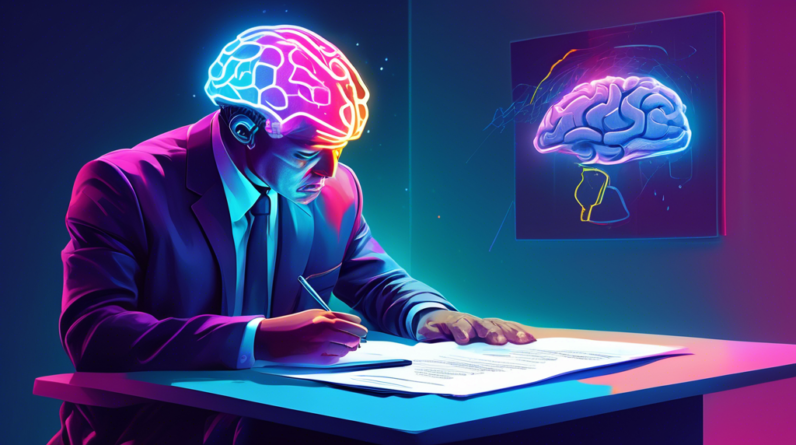Apple Unveils Final Cut Pro and Logic Pro for iPad, Revolutionizing Mobile Content Creation
In a groundbreaking move, Apple has introduced Final Cut Pro and Logic Pro for iPad, empowering creators with professional-grade video and music editing capabilities on their tablets. These highly anticipated apps leverage the power and portability of iPad to provide a seamless and intuitive creative experience, transforming the iPad into a true mobile studio.
Final Cut Pro for iPad: Multicam Editing and Pro Workflow on the Go
Final Cut Pro for iPad brings the core features and functionality of its desktop counterpart to the tablet, optimized for touch-based interaction. Editors can now harness the power of multicam editing, allowing them to effortlessly synchronize and switch between multiple video angles with just a tap. The intuitive Magnetic Timeline makes arranging clips and storylines a breeze, while the jog wheel provides precise control over editing and playback.
The app also introduces a range of innovative tools designed specifically for iPad. Live Drawing allows users to draw and write directly on top of video content using Apple Pencil, while Pro Camera Mode offers granular control over focus, exposure, and white balance for capturing professional-quality footage within the app. Additionally, creators can import media from Files or Photos and seamlessly share projects with Final Cut Pro on Mac for further refinement.
Logic Pro for iPad: A Complete Music Production Studio in Your Hands
Logic Pro for iPad redefines mobile music creation, offering a comprehensive set of tools for composing, recording, editing, and mixing professional-grade audio. The app features a vast collection of instruments and effects plugins, including vintage EQs, compressors, and reverbs, as well as a powerful sampler and drum machine.
Musicians can take advantage of Multi-Touch gestures to play software instruments with incredible expressiveness and record their performances directly into Logic Pro. The app also supports the use of external hardware such as MIDI keyboards and audio interfaces, expanding creative possibilities. With iCloud integration, projects can be seamlessly shared between Logic Pro for iPad and Mac, enabling a flexible workflow.
Unleashing the Potential of iPad for Content Creators
The arrival of Final Cut Pro and Logic Pro on iPad marks a significant milestone in mobile content creation. These professional applications, combined with the iPad’s portability and performance, empower creators to work on their projects from anywhere, whether on location, in the studio, or on the go.
The intuitive touch interface and Apple Pencil support make editing and music production more accessible and engaging, while the integration with iCloud and desktop counterparts ensures a smooth workflow across devices. With these powerful tools at their fingertips, creators can truly unleash their creativity and produce professional-quality content wherever inspiration strikes.